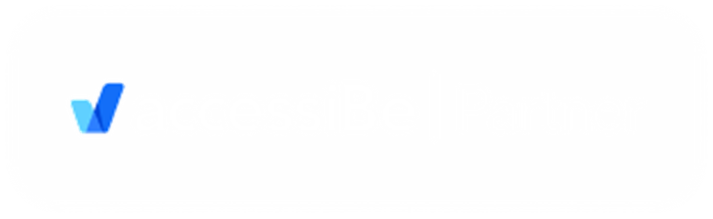Improving Your Website's Accessibility
Hey there, friend! Let’s discuss something super important in today’s digital landscape: website accessibility. It’s not just a nice-to-have feature but a necessity for businesses to ensure that their websites are accessible to all individuals. Did you know that there are over a billion people with disabilities who need to be able to interact with the digital world just like everyone else?
So, let’s dive right into it and talk about website accessibility requirements. In order to make your website accessible, you should comply with certain standards and guidelines. The most widely recognized standard is the Web Content Accessibility Guidelines (WCAG) developed by the World Wide Web Consortium (W3C). These guidelines provide a comprehensive framework for making websites accessible and are globally accepted as the industry standard.
Did you know that according to the CDC, 1 in 4 Americans has a disability? Therefore, having an accessible and inclusive website is not only the right thing to do, but it also offers several benefits, such as increased traffic (with improved SEO) and eligibility for tax credits. Keep reading, and we’ll detail accessibility requirements, ways for you to easily implement accessibility standards to your website, and how to do so affordably.

Accessibility Requirements
Accessibility is, first and foremost, a legal requirement under the Americans with Disabilities Act (ADA). In addition to the legislation, there has been a growing trend of lawsuits filed against non-compliant businesses in recent years. For instance, over the past few years, hundreds of thousands of businesses have received demand letters, with 3% resulting in a trial. Since 2019, there has been an average of a 13% year-on-year increase in web accessibility-related lawsuits. And in 2022 alone, there were 3,250 ADA web accessibility lawsuits filed. These lawsuits can have intense financial consequences, with businesses paying up to $150,000 in fines for ADA violations.
Want to know how accessible your website is? We provide a free accessibility audit! Enter your information below, and we’ll send you a free accessibility audit report.
Now, let’s review the standards required for website accessibility.
ADA
The ADA of 1990 is America’s most important law regarding accessibility and civil rights for people with disabilities. It provides comprehensive civil rights protections in various areas, including employment, state and local government services, public accommodations, transportation, and telecommunications. As the internet became indispensable and websites played a more significant role in consumer-business interactions, the application of ADA to web accessibility evolved. Since 2018, it has been widely recognized that ADA covers the online world. Disability rights activists, legal scholars, and court rulings have agreed that websites, internet portals, and online stores must be accessible to people with disabilities.
In 2022, the Department of Justice reaffirmed and clarified its 2018 ruling, stating that websites are places of public accommodation and must meet the ADA’s requirements for general non-discrimination and effective communication.
WCAG
While the Web Content Accessibility Guidelines (WCAG) are not explicitly stated in the ADA, they have become widely accepted as the industry standard for ADA compliance. WCAG is a comprehensive guidebook that explains how accessible websites should look and operate for people with disabilities. By following the WCAG guidelines, your website should be considered compliant.
Additional Laws To Consider
In addition to the ADA, there are other accessibility-focused legislations that may be relevant to your clients, depending on their business operations and location. Here are a few laws you need to be aware of:
- Section 508: This refers to a part of the Rehabilitation Act of 1973 and applies to government entities and organizations that receive federal funding. According to Section 508, federal agencies and government-funded organizations must ensure that their information and communications technology (ICT) is accessible to people with disabilities.
- Accessibility for Ontarians with Disabilities Act (AODA): This Ontario law outlines standards that organizations must follow to become more accessible to people with disabilities. Private or non-profit businesses with at least 20 employees in Ontario are required to file an accessibility compliance report every three years.
- UNRUH: The Unruh Civil Rights Act protects individuals from discrimination by all business establishments in California, including housing and public accommodations, based on various characteristics, including disability.
- New York City Human Rights Law (NYHRA): New York has enacted its own anti-discrimination legislation parallel to the ADA. The NYHRA protects individuals with disabilities from discrimination in various settings, including work, home, and public spaces.
It’s important to be aware of these laws and regulations to ensure compliance and avoid legal issues. But enough of the legal stuff, let’s move into other benefits you can reap with an accessible website.

An accessible website can boost your SEO (search engine optimization) game. Yup, you heard us right! Search engines such as Google now take accessibility into account when ranking websites. So, making your website accessible can increase the chances of it appearing higher in those search results, which can ultimately boost your online visibility and income. Win, win!
Moreover, an all-inclusive website shows that you genuinely care about your customers’ needs, regardless of their abilities. By having your website accessible, you create a positive reputation for your business, attracting new customers who appreciate your inclusivity.
But did you know that there are financial incentives for creating an accessible website? The US government offers a tax credit for businesses that prioritize website accessibility for people with disabilities. Forbes stated that companies can write off up to $5,000 with a simple IRS tax credit. So, by ensuring your website’s accessibility, you potentially improve your user experience and save money.
So What is The ADA Tax Credit?
To be eligible for the ADA Tax Credit, businesses should meet one of the following conditions:
- Generate $1,000,000 or less during the previous year before filing
- Employ 30 or fewer full-time employees.
The tax credit listed under Section 44 of the IRS Code covers 50% of the eligible access expenditures incurred during the previous tax year. Although there is no credit for the first $250 of the expenditures made, the highest amount of credit a business can receive is $5,000.
If your business falls under any of these qualifications, you may fill out form 8826, which can be found on the IRS website, and attach it to your annual tax return. If you have concerns filling out this form, seek the assistance of a local CPA to guide you through.

Now, if you’re unsure whether your website ticks all the accessibility boxes, don’t fret! As a reminder we provide a free accessibility audit. Enter your information below and we’ll send you your website accessibility audit report.
There are plenty of resources available to help you ensure your website complies with accessibility standards. Here are a few accessibility tips to drop your way:
- Use high-contrast colors: Using colors with a high contrast ratio between the text and background can improve readability for all users, especially those with visual impairments.
- Opt for clear and concise text: Avoid small font sizes and use plain and easy-to-read fonts. Clear and concise text makes it easier for all users to understand your content without straining their eyes.
- Sprinkle headings and labels throughout your website. Headings and labels structure your content and make it easier to navigate, helping users quickly scan and find the information they are looking for.
- Provide alternative text descriptions for images and videos: Adding alternative text descriptions for images and videos allows visually impaired users to understand the content through screen readers or other assistive technologies.
- Ensure keyboard navigability: Some users rely on keyboard navigation instead of a mouse, so make sure your website can be easily navigated using a keyboard alone. This includes providing keyboard-friendly focus states and logical tab order for interactive elements.
- Test your website with assistive technologies: Use assistive technologies like screen readers or keyboard-only navigation to test your website’s accessibility. This will help identify any issues and allow you to make necessary tweaks to enhance accessibility.
But hey, if you need extra assistance, there’s no shame in asking for help. You can reach out to us anytime, we’re here for you!
We’ve partnered with a leading digital accessibility company, accessiBe to provide our clients an on-page website tool to comply with most accessibility standards. We say “most” because with today’s technology, some aspects of a website, such as PDF and media files, can’t be remediated automatically through their website tool. To ensure these files on your website are accessible and compliant, they provide a dedicated service department that remediates such files.
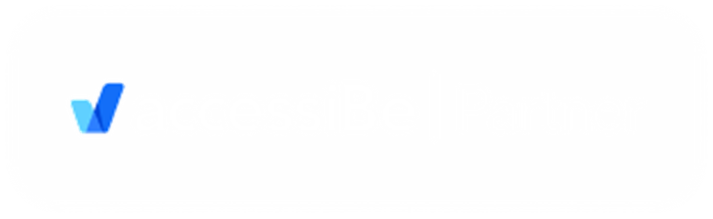
To apply this on-page website accessibility tool to your website, there is a one-time fee of $149 for our Brand House team to design your icon and install it on your website. The annual subscription for the tool is $490 for websites that have 1,000 pages or less. One of the great features of this tool is it’s extremely customizable. You can seamlessly integrate the icon details and colors to match your website’s branded look.
We apply this on-page website accessibility tool to your website for a one-time installation fee of $149, and the annual subscription for the tool is $490 for websites of 1,000 pages or less. What’s really cool about this widget is it’s customizable to your brand so the icon details and colors can seamlessly integrate with the feel and look of your website.
Remember that tax credit we mentioned earlier? If you qualify you can further reduce the cost. Let’s consider an example: if you spend $490 on accessiBe and $149 on the installation, after subtracting $250 (as there is no credit for the first $250 of expenditures), you would be eligible for a 50% credit on the remaining $389. This means you would receive $194.50 in tax credits, resulting in a cost of $444.50 for the first year. From the second year onwards, the cost would be $370 per year for the accessiBe widget. For those who prefer a do-it-yourself approach or want their web designer to handle the installation, accessiBe has made it super easy. You can visit their website at accessibe.com, go to the pricing page to select your preferred tiered plan, design your widget, and follow the provided instructions to install the code.

Remember, making your website accessible isn’t just a good idea. It’s a smart move for your business. You will be able to reach a wider audience, boost your SEO, create a more inclusive experience, and reduce the risk of legal liability. But here’s the icing on the cake – having an accessible website improves customer satisfaction tenfold. Customers with disabilities are more likely to be drawn to a business that caters to their needs. And that can lead to increased loyalty and repeat business. Plus, it builds an incredible brand reputation. When your business shows it cares about the needs of all customers, you’ll attract new folks who appreciate your inclusivity. It’s all about growing your business while improving the world!
Now, we understand that starting on your accessibility journey might feel a little overwhelming. But don’t worry, my friend. We’ve got your back. There are loads of resources available to help you out. We’ll share a couple with you:
- The Web Accessibility Initiative (WAI) is a fantastic resource for learning about web accessibility.
- The US Access Board has a wealth of resources on making websites accessible under the ADA.
Making your website accessible is a long-term investment that brings countless rewards. Not only will you reach a larger audience and boost your SEO ranking, but you’ll also build a more inclusive and positive business. It’s a win-win situation for everyone involved! Oh, and before we forget, as a final reminder, we provide a free accessibility audit. Just enter your information below, and we’ll send you your website accessibility audit report. It’s a great way to get started on your accessibility journey.
Now that you’re armed with all these knowledge nuggets, go ahead and start making your website accessible today. Trust me, it’ll be worth it. Watch how your business soars to new heights! You’ve got what it takes to make a difference. You’ve got this!